- viewing hole or flyover;
- assistant;
- roulette.
Removing
1. We prepare the car for work (see "Preparing the car for maintenance and repair").
2. Remove the floor tunnel lining (see "Floor tunnel overlay - removal and installation").
3. Ring wrench by 10 mm unscrew the screw and two nuts securing the plastic lining that blocks the reverse gear.

4. Remove the trim from the bracket.

5. socket wrench by 10 mm unscrew the six nuts securing the pressure plate.

6. Remove the pressure plate from the studs.

7. Remove the rubber cover.

8. Remove jet thrust (see "Jet draft - removal and installation").
9. We mark the mutual position of the drive rod and the hinge.
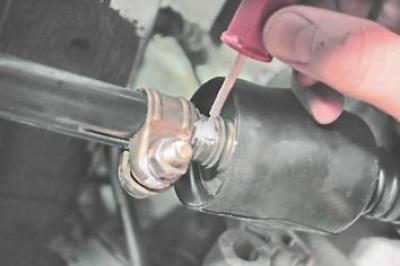
10. Ring wrench by 13 mm unscrew the nut of the coupling bolt and unclench the clamp.

11. Disconnect the rod from the hinge of the gear selection mechanism.

12. Remove the traction assembly with the lever and clip from the car.

Installation
We install the rod in the reverse order and apply grease to the threaded part of the rod fastening bolts, combine the marks applied before disassembly.
Adjustment
Comment. A special template is required to adjust the drive, but if it is not available, then the drive can be adjusted using an assistant
1. Prying off with a slotted screwdriver, remove the decorative cover of the gear lever from the floor tunnel lining and lift the cover up.

2. Disconnect the gearshift drive rod from the hinge (see above, paragraphs 8-10).
3. Slightly turning the gear selector hinge counterclockwise, we turn on the first gear (do not confuse with reverse gear).

4. We connect the rod with the hinge and make sure that:

A) the assistant holds the gear lever in the first gear position; at the same time, the reverse gear engagement limiter touches the plastic lining of the bracket;

b) the distance from the axis of the rear stud of the lining to the limiter is approximately four centimeters.

5. We tighten a nut of a collar of draft.

6. We are convinced that it is possible to turn on all gears, including reverse gear, if necessary, repeat the adjustment.
